Breeze CHMS
Breeze is UUCE’s Church Management Software (or CHMS).
Members and Friends! You are able to access a password protected online directory that allows you to view profile pictures and contact information for fellow congregants. You are also able to update your own profile, add a profile picture, update contact information, as well as choose how much of this information you wish to share..
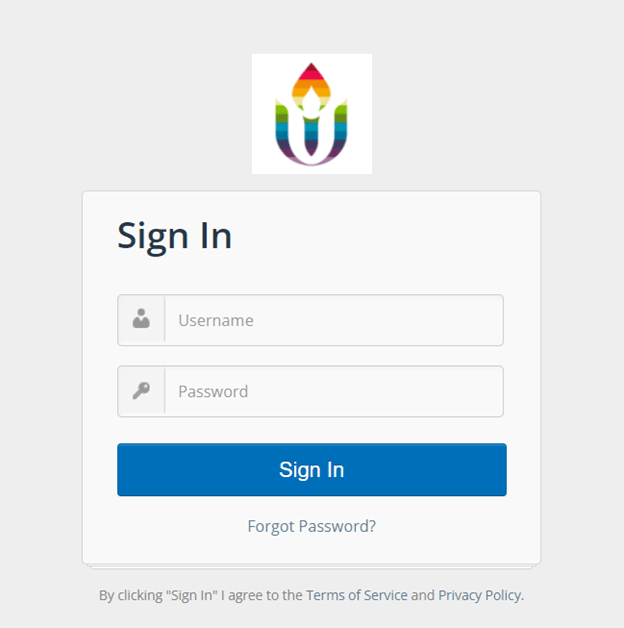
How Do I Get Started?
Members and Friends are eligible to request an invitation to Breeze from your Office Administrator. Send an email to office@uueugene.org with your request. Then, when the invitation shows up in your inbox, click “Create Account” and set your login credentials.
How Do I Get There?
Either click the button below, or follow this link: uueugene.breezechms.com to be taken to the Sign In page. After you log in, you’ll reach your dashboard, which will look like this:
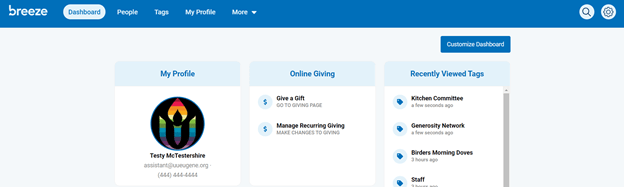
Once your account is set-up and you are signed in, you will be able to search for people you would find in the directory, update your information, view your giving history, and make a contribution.
